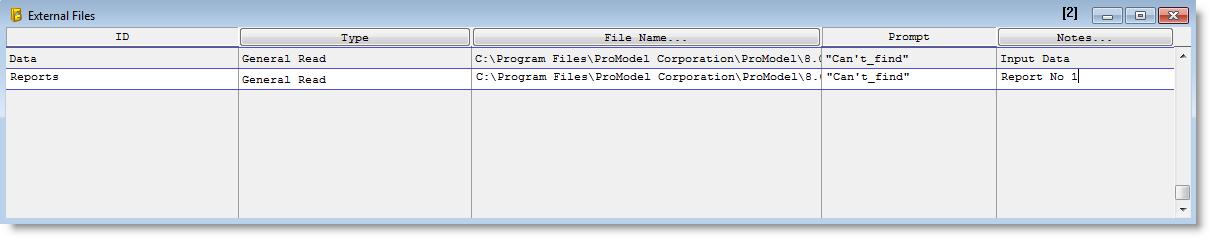
You are here: Building the Model: Advanced Elements > External Files > External Files Editor
The External Files Editor consists of an edit table with fields specifying the external files to be used during the simulation. Each of these fields is defined below.
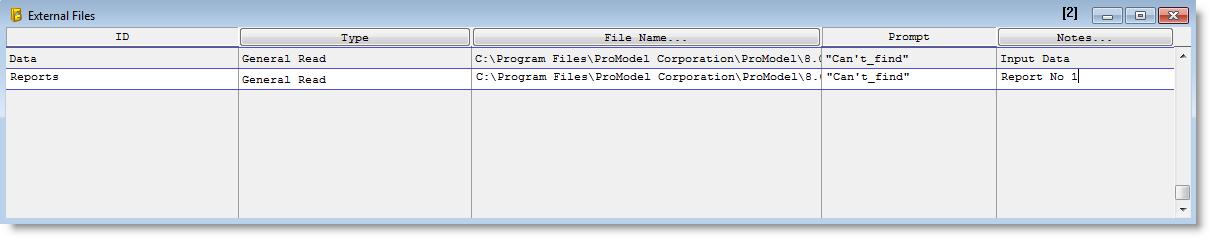
ID An alias to be used in the model for referencing the file. Note that this ID does not have to be the same as the file name.
Type Click on this heading button to display the following menu. The six file types are discussed in the remainder of this section.
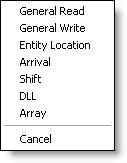
File Name... The actual file name, including the path. Press the heading button or double click in this field to browse for a specific file.
Prompt A prompt to be displayed at run time in the event that the specified file cannot be opened.
Notes... A general notes field for entering descriptive information about the file. Click the heading button or double click in this field to open a larger window for entering notes.